Revolut Gateway for WHMCS Documentation
Documentation for Revolut Gateway for WHMCS
Changelog
Please refer to the changelog for all versions here.
Overview
Revolut Gateway for WHMCS enables you to accept payments via Revolut in WHMCS. To use this payment gateway, you need a Revolut Merchant account. You can find more information about Revolut Merchant at: revolut.com/business/help/merchant-accounts
Installation
To install the Revolut module in WHMCS, download and unzip the module files, followed by uploading the files to your WHMCS installation as follows:
- From the module root folder, copy the files named and and place them in the folder of your WHMCS installation.
- From the folder in the module folder, copy the other and files and place them in the folder of your WHMCS installation.
- Copy the and folders from the module folder into the folder of your WHMCS installation.
Setup & Activation
The setup instructions depend on your version of WHMCS.
WHMCS 7.x
Navigate to Setup > Payments > Payment Gateways and select Revolut Merchant from the All Payment Gateways tab.
WHMCS 8.x
Navigate to Apps & Integrations and search for Revolut. Then select Revolut Merchant to activate the module.
Once activated, enter your credentials in the appropriate boxes, as shown below.
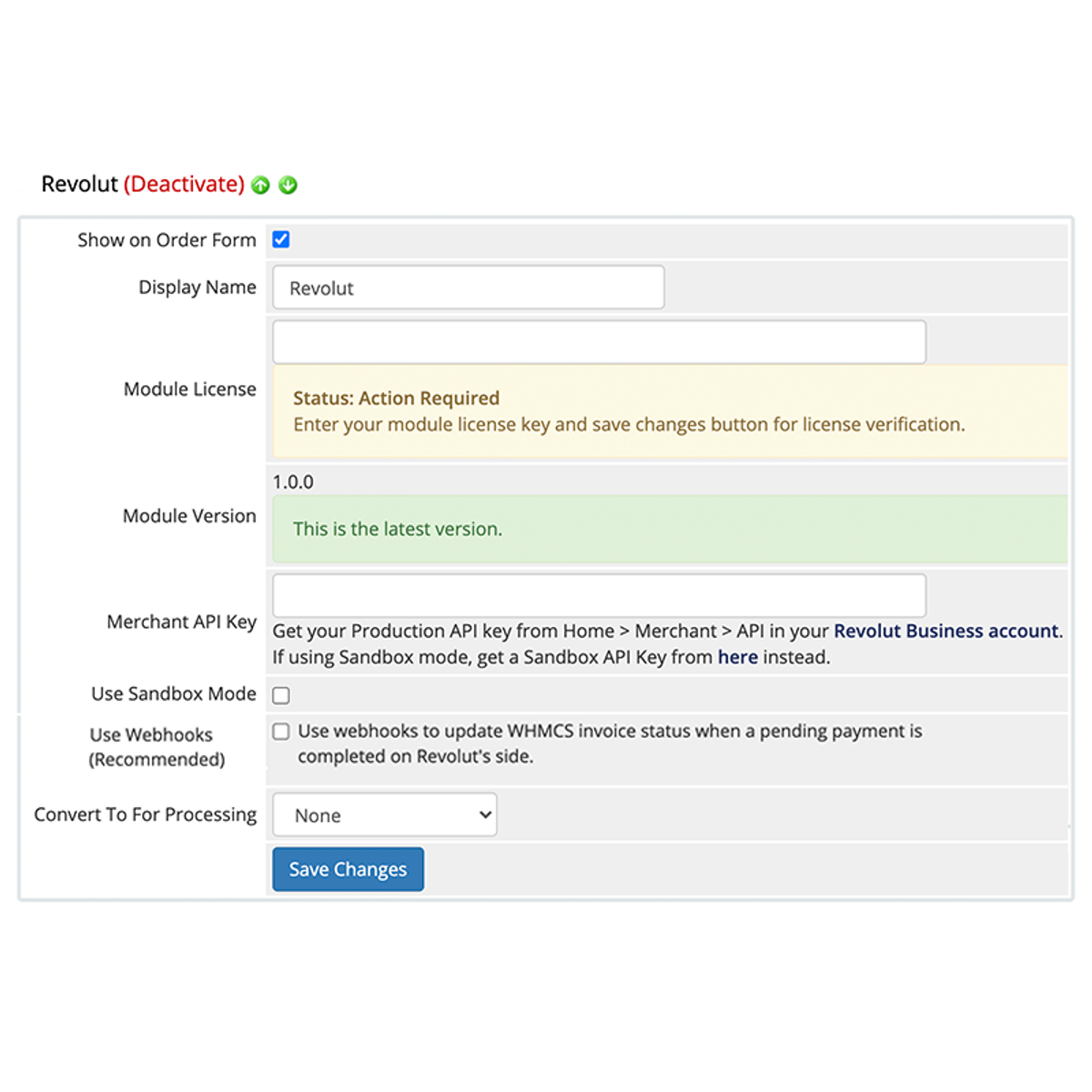
In the Display Name box, customise the name to something more friendly such as "Credit Card".
In the Module License box, enter the license you received by email when you purchased the module. When you click on save changes, the license will be automatically activated and verified. Note that a license is required at all times for the module to work correctly.
In the Merchant API Key box, enter the API Secret key from your Revolut Business Account. If you want to use sandbox mode, make sure to use the API Secret key from a Sandbox Revolut Business Account.
We recommend that you use webhooks to update WHMCS invoice status when a pending payment is completed on Revolut's side.
Features
Revolut allows you to store customers' sensitive payment information on Revolut's secure servers, simplifying your compliance with the Payment Card Industry Data Security Standard (PCI DSS).
This works by entering and storing the full card number through Revolut's system only, and not locally in your WHMCS interface or database. Thus if your WHMCS installation were to be compromised, the credit card numbers are not available for any potential hackers to access and use.
Updates
Gateway updates will be released as needed, including new features, bug fixes and security enhancements. As long as your license is active, you will be notified and able to download and install the most up-to-date version of the module.
Support
For any support related to this WHMCS plugin, please open a support ticket.